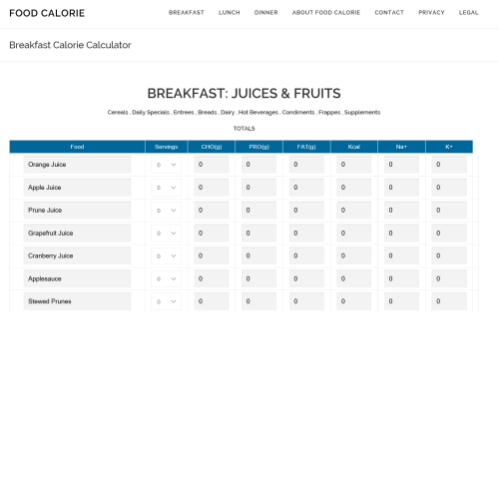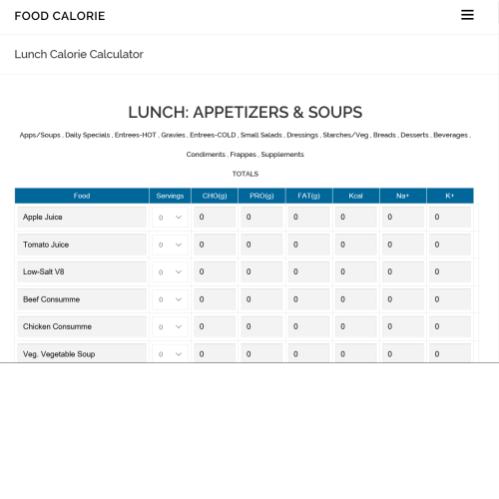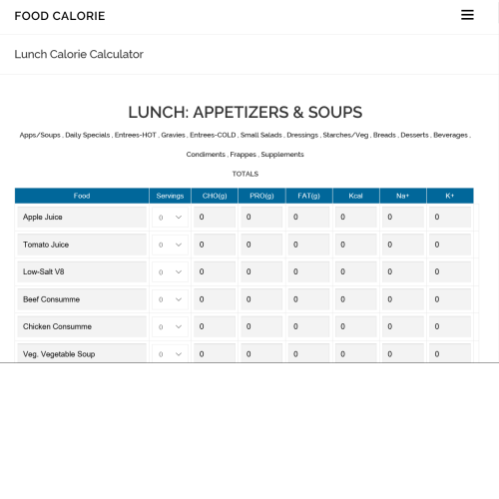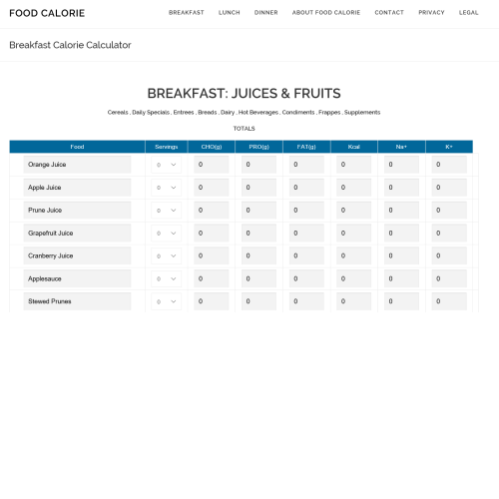Food Calorie 1.0
Free Version
Publisher Description
Breakfast, Lunch and Dinner Calorie and Nutrition Calculator
Breakfast calorie calculator will not only enable you to assemble your favorite meals, but get nutritional information of the meals selected. This in turn allows you to put together food items that will provide you with the right calories and nutrition to get you through the morning.
Breakfast calories calculators basically function in providing you with nutritional information in regards to the foods you would like to have for breakfast. The foods are classified into groups, for example, breakfast cereals, breakfast entrees, breakfast dairy and breakfast condiments amongst others.
What are the benefits of breakfast calorie calculator?
– Enjoy your favorite meals: Perhaps the greatest benefit of using breakfast calories calculator is that it allows you to enjoy your favorite meals in the morning. You do not have to avoid eating chocolate muffins or enjoying a cup of hot latte just because you are afraid of packing a few calories.
– Energy needs: Depending on the type of job you are doing, your energy requirement for the morning may be different from another person. If your work is laborious, you will know how much calories to consume so that you do not end up feeling exhausted and hungry by 10.00 am.
– Nutrition profile: The other advantage of using breakfast calorie calculator is that it allows you to get nutritional profile of your preferred menu items. Consequently, you will have an idea about what to order when having breakfast at a local cafeteria.
Lunch Calorie Calculator: Keeping Fit with a Calorie Calculator
Lunch calorie calculator is specially designed to enable you put together the right proportions of foods that will provide you with the day’s calorie and nutritional needs.
Perhaps the greatest benefit of using calorie calculator is that it enables you to keep tabs on your calorie intake. Prior to leaving your house for the day, you can use the lunch calories calculator to assemble the foods to eat for lunch that will provide you with the right energy requirements. Furthermore, you will know the right serving to take so as to avoid overeating.
Dinner Calorie Calculator: Recommended Nutritional and Calorie Intake
How many calories should you consume for dinner? This is one of the most commonly asked questions by majorities of people conscious about their weight. There are several factors that determine the amount of calories that one should take for dinner, for example, age, gender, weight, height and activity level.
Calculating all this information manually can be quite tedious.
However, you can easily assemble the right foods to eat for dinner that will provide you with proper calories and nutrition by making use of dinner calorie calculator.
The Benefits
Listed below are some of the benefits of using this tool:
– It allows you to keep track of your calorie consumption.
– It enables you to come up with calorie profile of your favorite menus. Hence, if you are dining out, you will know which menu to choose.
About Food Calorie
Food Calorie is a free app for Android published in the Health & Nutrition list of apps, part of Home & Hobby.
The company that develops Food Calorie is Underbanked Media Inc.. The latest version released by its developer is 1.0.
To install Food Calorie on your Android device, just click the green Continue To App button above to start the installation process. The app is listed on our website since 2016-03-08 and was downloaded 3 times. We have already checked if the download link is safe, however for your own protection we recommend that you scan the downloaded app with your antivirus. Your antivirus may detect the Food Calorie as malware as malware if the download link to com.underbankedmedia.foodcalorie is broken.
How to install Food Calorie on your Android device:
- Click on the Continue To App button on our website. This will redirect you to Google Play.
- Once the Food Calorie is shown in the Google Play listing of your Android device, you can start its download and installation. Tap on the Install button located below the search bar and to the right of the app icon.
- A pop-up window with the permissions required by Food Calorie will be shown. Click on Accept to continue the process.
- Food Calorie will be downloaded onto your device, displaying a progress. Once the download completes, the installation will start and you'll get a notification after the installation is finished.